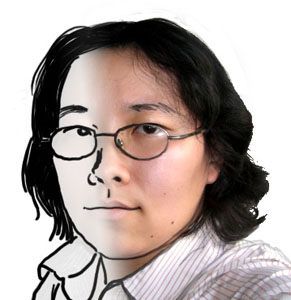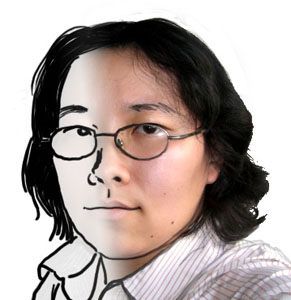Art: How-To : Starting Materials
So you want to draw comics! Digital or Traditional Media? Do I need a tablet? Answers below!
Traditional vs. Digital?
Most people have a lot more experience drawing with traditional media. Traditional media has much lower upfront costs (paper + pencil + pen + ruler is less than $10), and the entire process of layout, penciling, inking, and speech bubbles can be done on a single sheet of paper. However, traditional media costs may add up over the years, especially if you're buying fancy paper, pens, markers, etc. The other downside to traditional media is that there is no "undo" button. Changing text, images, layout, are all much harder using traditional media.
Digital media has become increasingly possible with the prevalence of tablets and touchscreens of all different types. The plus is the ability to undo, to draw on different layers and easily move and resize elements of an image. The downside, however, is that digital media usually requires you to shuffle your files across multiple platforms and programs in order to arrive at the final product. You will most likely need a pressure-sensitive stylus, a drawing program, and a separate program for doing panel layouts and speech bubbles. It also has a much steeper learning curve and a higher start-up cost ($100 if you already have either a tablet or PC, at least $300 if you don't.)
Tablet vs. Computer?
Tablets have a much more intuitive drawing surface, especially if you have a stylus. The drawing apps on the tablet are also generally cheaper than on a full computer (<$10). However, the drawing apps tend to be very limited, image selection and manipulation barely exists, and the available comic layout apps are very rudimentary. Chances are you'll have to do the final steps of a comic on a computer anyway.
Computers, on the other hand, have much more fully functional programs. It is actually possible to do the entire comic process in one program on a computer. However, you'll either need to plug in a stylus peripheral ($80), or spend a lot of money making the computer screen stylus-sensitive ($1000).
Alternatively, you can do all your drawing on a tablet, and then do all the editing on a computer.
I have a tablet. What apps and stuff should I get?
If you have iPad 3, 4, or iPad mini, you should think about getting a pressure-sensitive stylus, like the WACOM creative Pen or the Jot Touch 4. However, those cost $90-$100. Alternatively, you can get a cheap $2 stylus and live with the drawing inaccuracies.
You should get the Sketchbook Pro app ($5), which will give you basic drawing abilities. If you have an iPad, you can get Comic Life ($5), which will give you some comic layout functions.
I have a computer. What programs and stuff should I get?
Unless you're drawing on a tablet first, you should definitely get a plug-in USB active stylus tablet. WACOM Intuos Pen ($80) and Intuos Pro ($300) are both good options.
"Do Everything" programs: Adobe Photoshop ($10/month) has an awkward drawing interface, and Manga Studio ($60) is specifically designed for drawing comics, but has an awkward-everything interface.
Drawing-specific programs: Paint Tool SAI is a free Windows drawing program. Here's a list of similar drawing programs. (Sketchbook Pro, MyPaint, Krita, etc)
Layout-specific program: Comic Life ($30)
I want to be able to draw on my computer screen!
If you have an existing computer, you can buy a Wacom Cintiq and hook it up. It's basically a monitor that you can draw on. Pro: you can hook it up to any computer you have. Con: It's an extra monitor and it costs a lot of money. (Price range: $1000 for 13HD to $3000 for 24HD).
On the other hand, if you don't have a computer yet, you can buy a tablet PC! They work like normal laptops, but their screens are touch sensitive and comes with its own pen. Microsoft Surface Pro is $600, and Surface Pro 2 is $900. You can also search for "Tablet PC active pen" and select from a dying breed. Pro: much better deal than the Cintiq. Con: slightly less sensitivity.
I really want to draw digitally, but I have no tablets or computers. What can I do?
Here are some alternatives:
Samsung Galaxy Note 8 ($260) and 10.1 ($450) are Android tablets that come with their own pressure-sensitive pens. The downside is that the Android Market doesn't really have any good comic layout apps yet. However, it is about $150 cheaper than getting the same drawing experience on iOS, once you factor in the cost of the stylus.
Microsoft Surface Pro ($600) and Surface Pro 2 ($900) gets you the best bang for your buck because they're fully functional laptops. Downside is that their disk space is rather limited.
If you have a Nintendo DS or PS Vita, you can buy Colors! for less than $10. The interface is a little clunky, but drawing and comicking is not impossible. There is also a very active online community.